Log Location Config
How to configure the log location settings in NetVizor.
NetVizor Manual
Find the feature and settings documentation below and click to navigate to that page.
- 1) Monitoring
- 2) Viewing Logs
- 3) Configuring Logging
- 4) General Settings
- 5) Advanced Settings
- 6) Scheduling
- 7) Content Filtering
- 8) Stealth Mode
- 9) Alert Notifications
- 10) Transferring Settings
- 11) Report Generation
- 12) IP Security
- 13) Security Auditing
- 14) Roving User Tracking
- 15) Log Searching
- 16) Log Location Config
- 17) The Web Interface
- 18) Email Log Delivery
- 19) Log Retention
Log Location Configuration
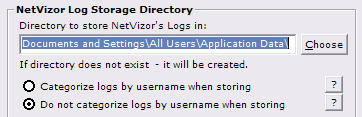 To configure NetVizor's log storage location, click on ACTIVITY LOGGING -> Configure Log Storage Location. On this screen you will be able to specify where you want NetVizor to save its logs. You can choose to have logs stored on a network share, or locally. This log storage location must have full read/write access for all users. We have a how-to on this here.
To configure NetVizor's log storage location, click on ACTIVITY LOGGING -> Configure Log Storage Location. On this screen you will be able to specify where you want NetVizor to save its logs. You can choose to have logs stored on a network share, or locally. This log storage location must have full read/write access for all users. We have a how-to on this here.
The log storage location settings also allow you to choose whether to categorize logs by username when storing, or not. If you choose to have logs categorized by username you will be able to track roving users on your network if you are storing logs on a shared folder. Otherwise, logs will include activities from all users on a machine, instead of being stored by individual users. If you choose to NOT categorize logs by username you will be able to generate reports in the NetVizor web interface based on specific usernames, though. If you are storing logs on network share it is recommended you Categorize logs by username.
Network Log Storage
By clicking on "Log Storage Locations" in the viewer software you can configure NetVizor's Network Log Storage Locations. These folder paths are the shared network folders where you have chosen remote NetVizor clients to save their logs to. This will allow the NetVizor viewer to enumerate all logged users from these shared folders, so you can view all the logged activities easily from the NetVizor viewer.
For example: Clients may be set up to store logs in \\yourserver\logs$ - You would specify the viewer's Log Storage path to point to x:\network folder\logs$ (just an example path) - this would allow you to view all logged user activities from the remote clients.
This feature allows you to view logs created by computers on different subnets, where their logs are saved to a share accessible by the central computer you are viewing from.
If you are storing logs on network share it is recommended you Categorize logs by username so that you can track individual user accounts.
